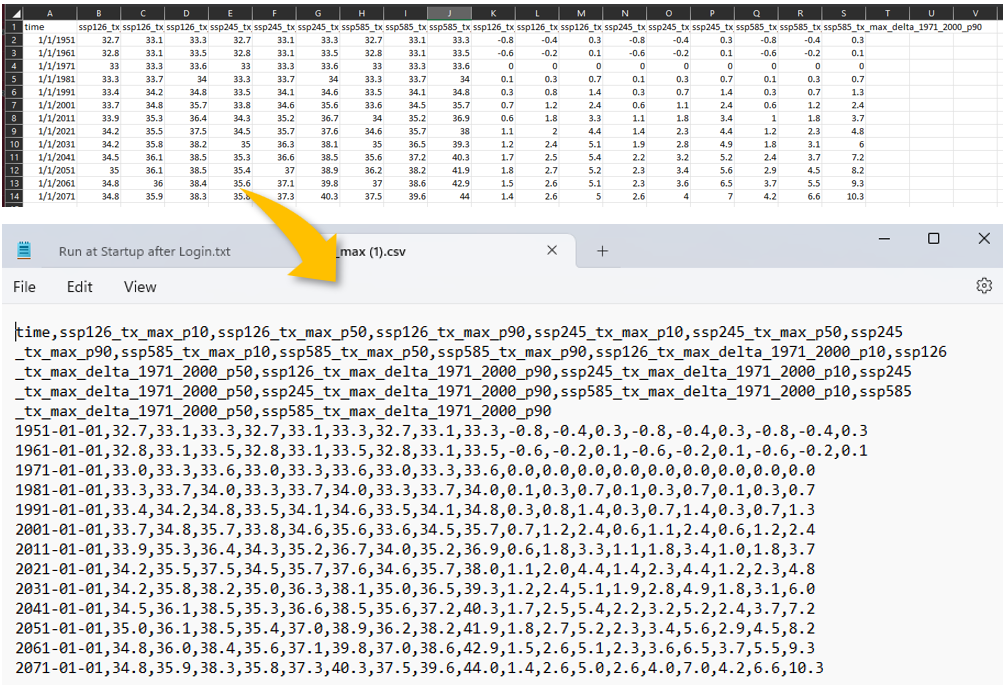File format FAQs
Q: In the context of climate-related risk assessments and adaptation planning, what are the pros and cons of using CSV, NetCDF, JSON, or GeoJSON as a file format?
A: The choice between CSV, NetCDF, JSON, and GeoJSON for climate-related assessments hinges on the project’s complexity and the user’s technical skills. CSV is simple and widely compatible but lacks support for complex data. NetCDF excels in handling multi-dimensional data for scientific analysis but requires more technical knowledge. JSON is versatile and human-readable, ideal for data interchange, but less efficient for large datasets. GeoJSON specializes in geographical data, offering good support for mapping applications but shares JSON’s limitations with large or complex data sets. Ultimately, the decision should align with the user’s comfort with programming and the specific needs of their project.
Q: Is NetCDF data the best option to select if I am hoping to integrate this climate data into a GIS (Geographic Information System), for example to layer geo-coded infrastructure data on top of the data?
A: Yes, NetCDF data is a viable option for integrating climate data into a GIS for layering geo-coded infrastructure data. Its ability to handle multi-dimensional data allows for detailed analysis and visualization within GIS platforms. Experts can manipulate NetCDF to extract specific space-time slices, converting them into raster formats for easier use and sharing in GIS contexts.
Q: Is there a file format considered the gold standard for most needs (NetCDF for e.g.,)?
A: The term “gold standard” for file formats like NetCDF is subjective and varies with user needs and technical capacity. No single format is universally best; choice depends on the project’s scale, data complexity, and the user’s familiarity with climate data. NetCDF is favored for its ability to handle large, multi-dimensional datasets, making it ideal for detailed analysis by experienced users. Simpler formats like CSV may better suit beginners or those needing straightforward data overviews. The best file format aligns with the specific requirements and expertise of the user.