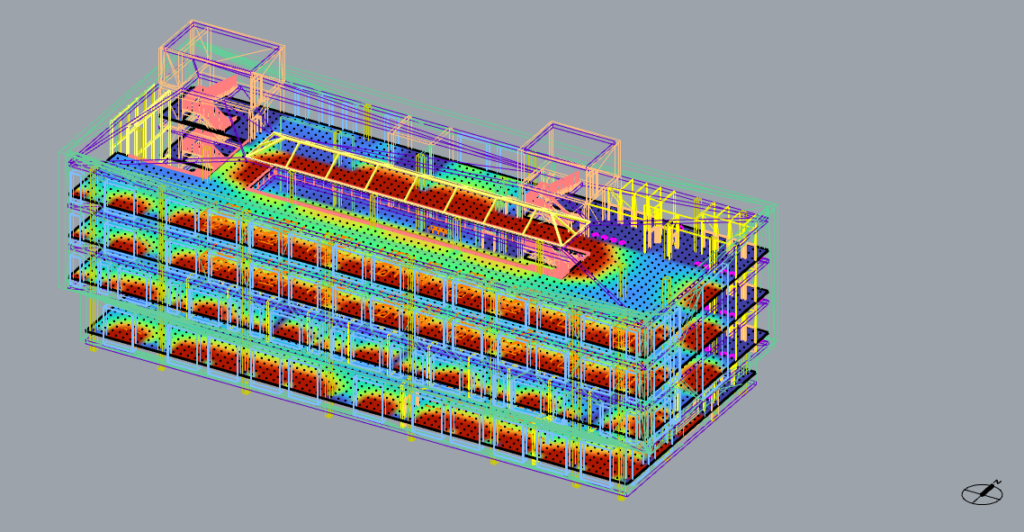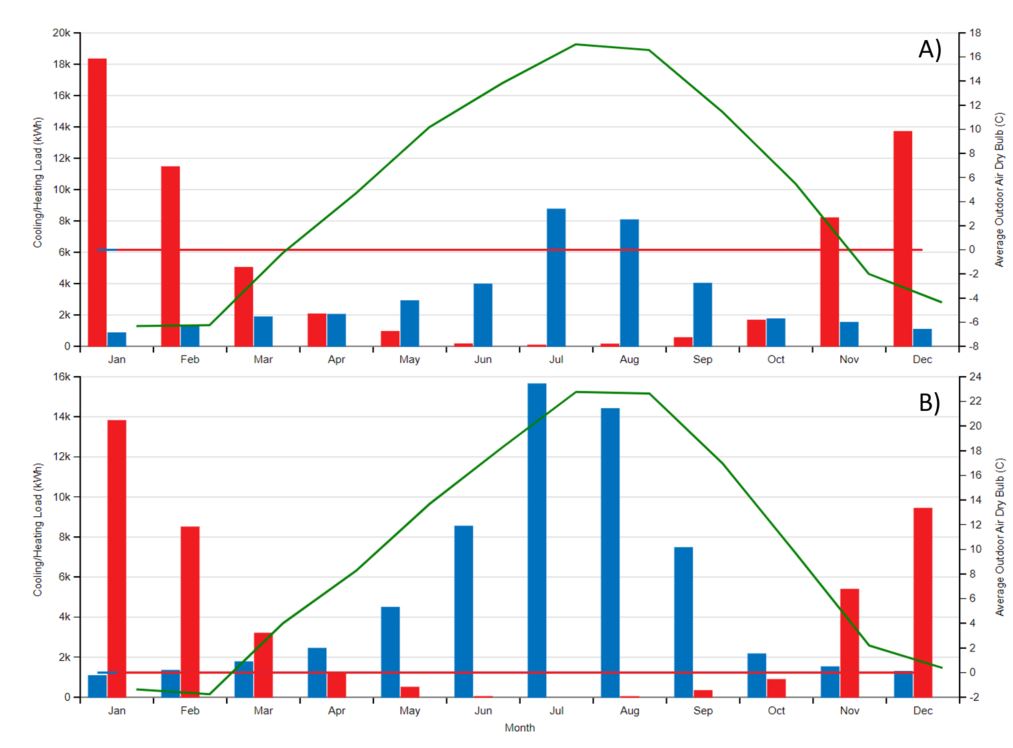Building professionals need a way to consider the impacts of future climate change on building designs. One way to achieve this is through the use of future weather files. Just like historical weather files, future weather files are text files that contain data on future weather conditions for a particular location. They often contain the same information as the historical files, meaning they can sometimes be easily integrated into existing performance simulations.
Two sets of future weather files are currently available for various locations in Canada, developed by the Pacific Climate Impacts Consortium (PCIC) and the National Research Council of Canada (NRC). These two datasets use different techniques to incorporate future climate data into the weather files.
PCIC applied the “morphing technique” to adjust the historical weather files. The result are, three 30-year typical meteorological year (TMY) weather files, using the RCP8.5 scenario, for the following time periods: 2011 to 2040 (2020s), 2041 to 2070 (2050s), 2071 to 2100 (2080s).
The NRC, in contrast, used a regional climate model output to create eight weather files that include a baseline file (1991 to 2021), and seven future periods representing different levels of global warming, from +0.5°C to +3.5°C. Aside from the TMY files, extreme and moisture weather files are also provided.
As you can see from the example figure below, future weather files can be very different from historical weather files. The blue bars on these graphs illustrate cooling load, or the amount of energy required for air conditioning. The bottom chart, which using a future weather file, shows much higher cooling demand in summer compared to the historical chart.